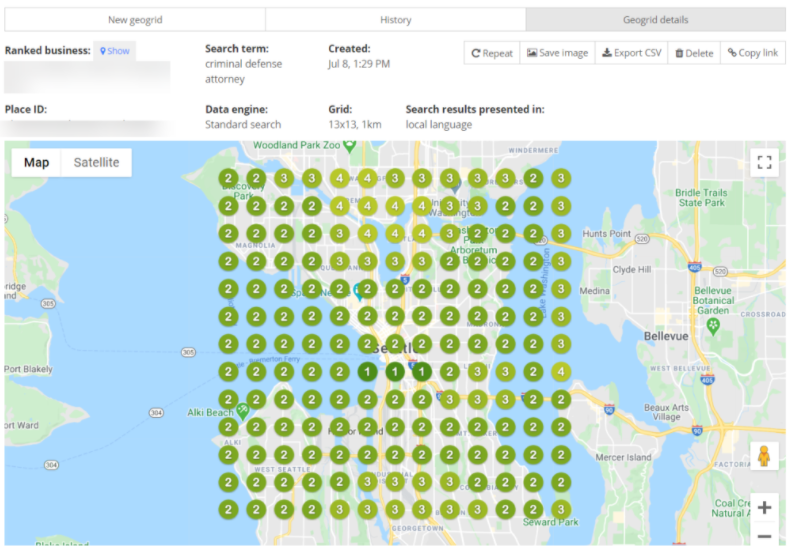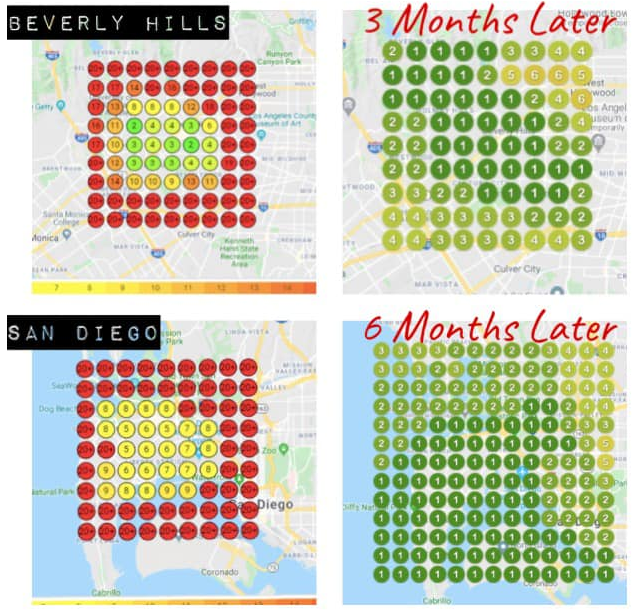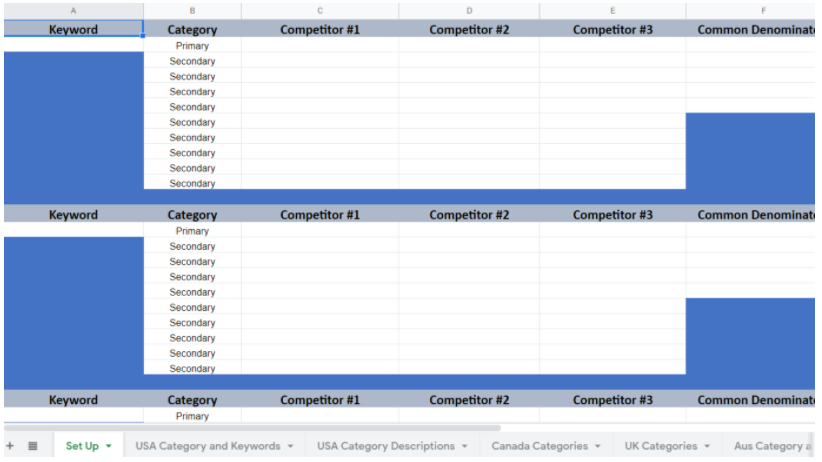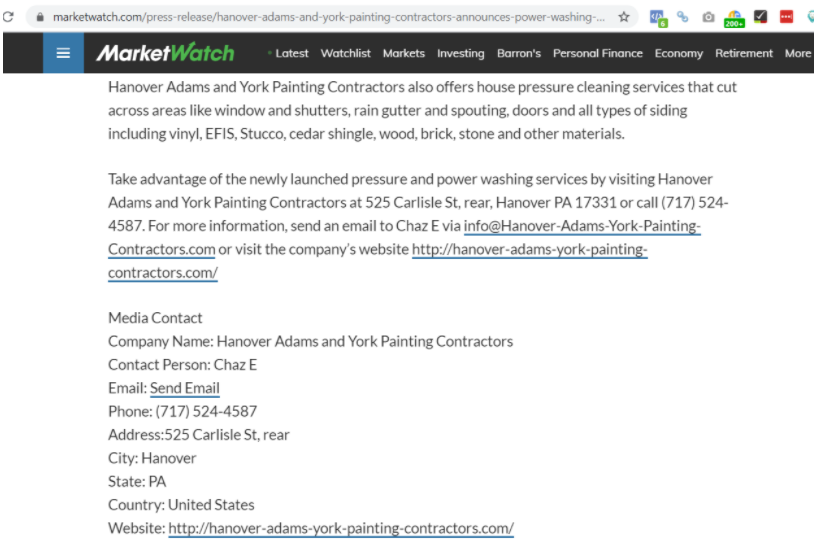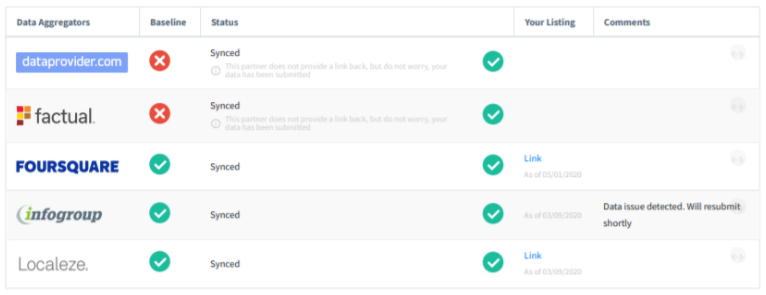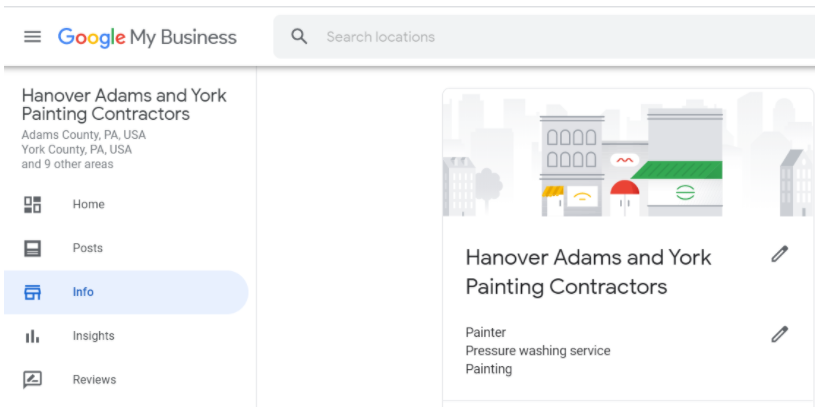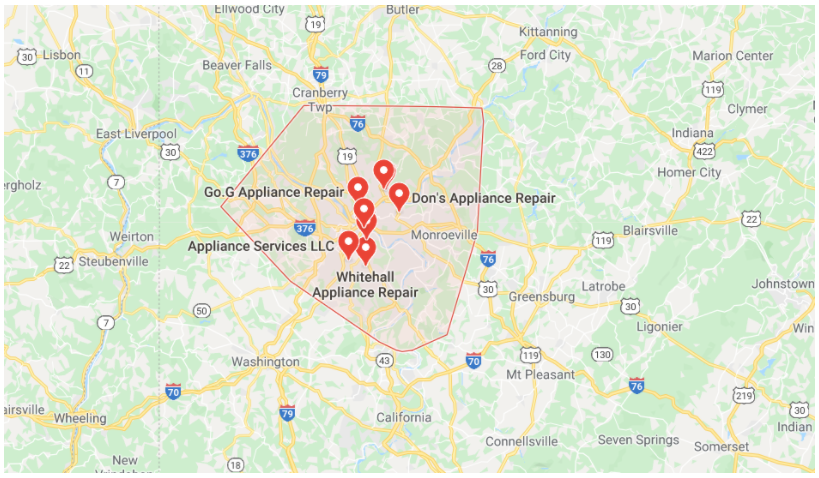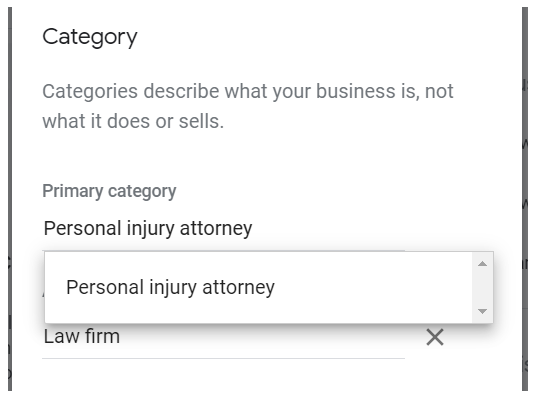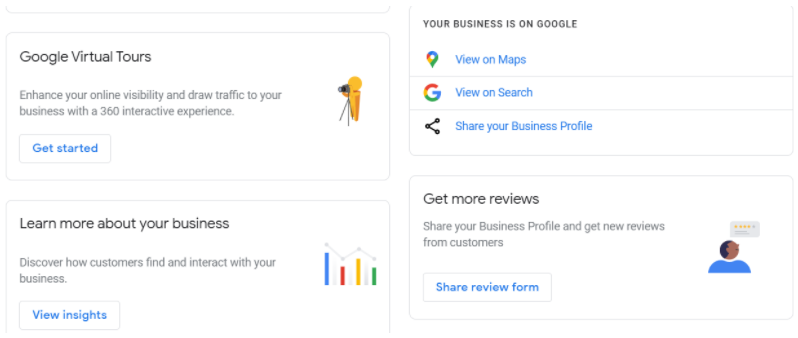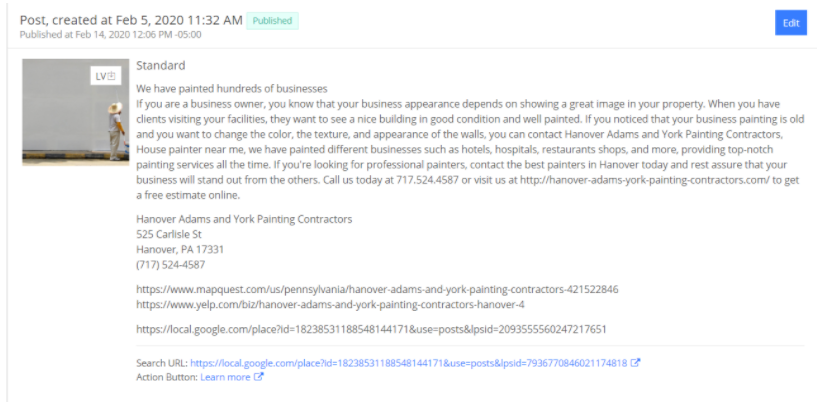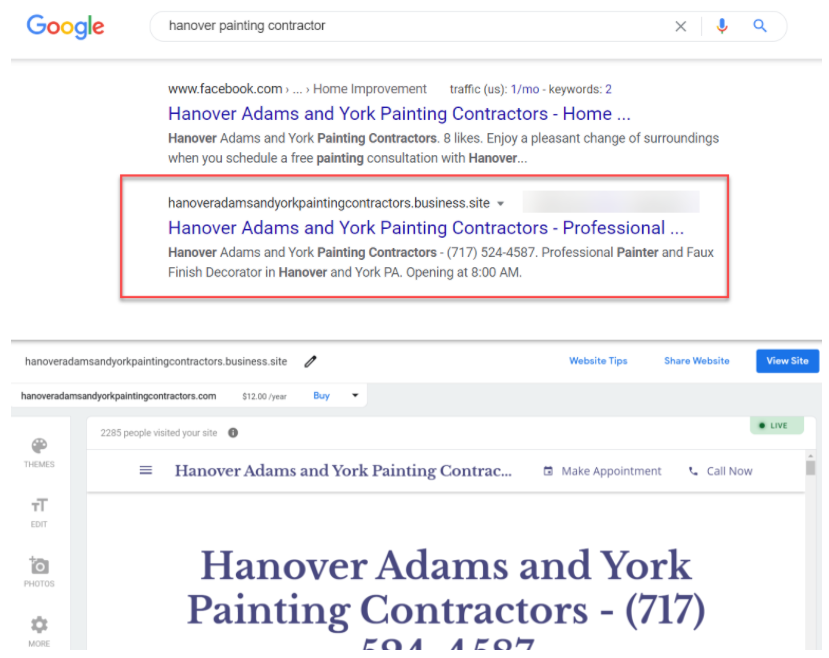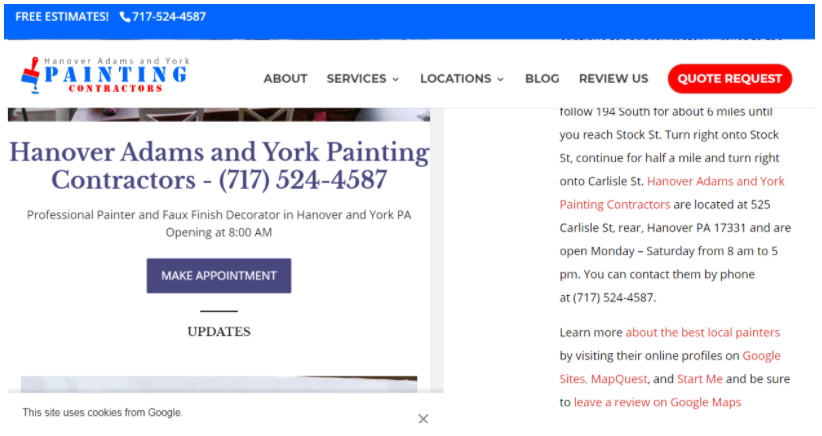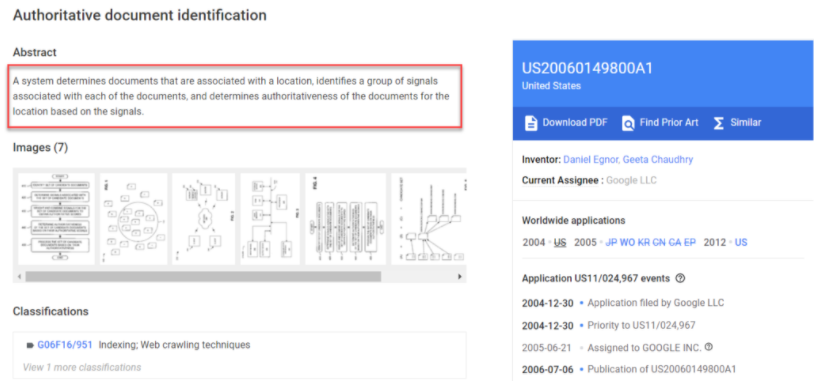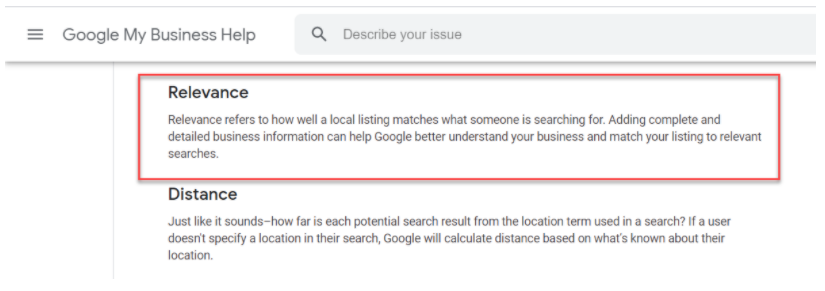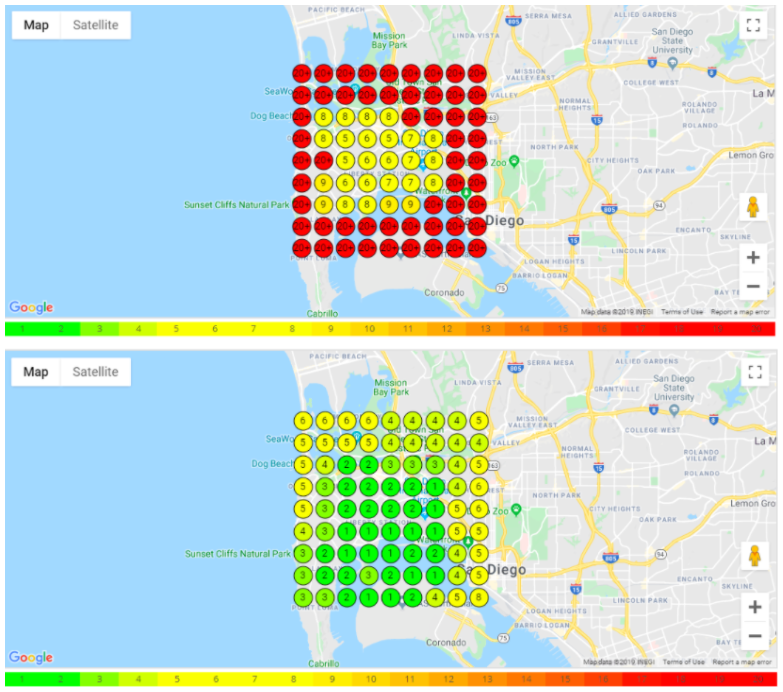DIY Google My Business Ranking Guide
A Full and Complete Guide
To Ranking Your Google My Business Listing
- Table of Contents
Use the GMB Ranking Guide to Claim Your Spot in the 3 Pack
Gain Every Competitive Advantage Possible for your Google My Business SEO Strategy.
Notable Changes and Updates for Google My Business
The Complete Guide to Ranking a Google My Business Listing in the 3 Pack
Who is this Local SEO guide for?
Campaign Set-Up: Getting Things Moving
Keyword Tracking and Reporting
Google My Business Category Research
Stay Fluid – Local SEO is Constantly Changing
Brand Building 101: Positioning for Success
Create and Optimize Social Media Accounts
Top Business Citations with GPS Listings
Google My Business Listing Optimization
How to Amplify Brand Prominence
Blog Posts & Tiered Links to Top Brand Mentions
Other Verified & Optimized Listings
Google Authority Stack and Google Sites Network
Locally Relevant Citations, Links, and Forums
Geo-Network w Articles and Driving Direction Maps
Predictable Local SERP Results
3 Pack Ranking Results (Timelapse)
Leverage the GMB Ranking Framework
Boost Your Prominence and Maps Visibility
Use The GMB Ranking Guide To Claim Your Spot In The 3 Pack
As a business owner, the ever-changing challenge of getting your business ranked in the 3 pack just became a lot more predictable when you apply the strategies in our up-to-date Google My Business ranking, optimization, and local SEO guide which thoroughly covers the foundation of ranking a Google My Business listing in the 3 pack.
This local maps SEO process is directly based on our real-world use here at Redline Digital Services and is exactly what we do in our Google My Business optimization campaigns.
We have used these exact processes hundreds of times to increase prominence, create relevance, and rank our clients’ listings in the local maps 3 pack.
Gain Every Competitive Advantage Possible For Your Google My Business SEO Strategy.
It’s imperative to stay updated with the latest knowledge and tactics for local maps domination.
By some accounts, the algorithm behind Google My Business (previously Google Places & Google+ Local) is far more difficult than understanding Google’s search algorithm.
The fixation on it from a marketing perspective is understandable, given how much Google My Business rankings can matter to local businesses. Studies show that 1 of every 3 mobile searches on Google is location-based, making the understanding and utilization of this local maps algorithm a pretty big deal.
Notable Changes And Updates For Google My Business
- March 2020 COVID Updates: Google Maps experienced many changes due to the COVID pandemic and resulting shut-downs including the ability to mark listings as temporarily closed, new online attributes, and paused the ability to leave reviews, and ask questions.
- February 2020 GMB Update: This update brought several noticeable changes, including an adjustment of the spam score which resulted in an AI-initiated mass suspension event. Additionally, they have started reviewing all photo and video uploads to be compliant with the TOS.
- November 2019 Bedlam GMB Update: considered the biggest local SEO update since Possum, this had a huge effect on both the Relevance and Proximity factors, and even seems to have caused a filter for some listings including keywords or location in their name.
- March 2019 Google Closes Classic Dashboard: Among other things, this update removed the ability for SAB listings to move their map pins inside classic dash to more favorable locations
- October 2018 Google Removes Addresses from Service Area businesses. This begins the shift in the way SABs listings rank on maps. SAB ranking continues to evolve beyond this in later updates.
- August 2017 Google Hawk Update: the local SEO algorithm refreshed and seemed to roll-back some of the effects of 2016’s Possum update. And while Proximity filtering still exists, this Hawk update has mitigated the harsh nature of the 2016 update.
- July 2017 Google My Business Posts: Google launces GMB posts (which expire after a week) or event posts (which expire after the event). Each active post can help your GMB listing standout from the competition in the local maps results.
- June 2017 Google My Business Connected Website: a simple website builder is now directly connected to each Google Business listing which pulls in and auto-populates some basic company information. You can add anchor text links inside of the body content making it a worthwhile brand mention to create.
- September 2016 Google Possum Update: This major update introduced proximity filtering based on the physical address of the GMB listings as well as filtering based on owner affiliation, the rule of thumb is if a listing is located within 200 feet of another listing competing for the same keywords or categories the algorithm tends to filter the weaker listing (based on prominence).
- July 2014 Pigeon Update: The update made organic search signals more important to local search. The relevance, authority and SERP position of the website became a much stronger signal for Google Maps.
The Complete Guide To Ranking A Google My Business Listing In The 3 Pack
Let’s face it: gaining an edge over your competitors is all about creating an effective local SEO strategy.
As the owner of a small business, you probably already know the value in having a definitive step by step guide when it comes to moving up in local SERPs and crushing your competition.
Google is continuously putting more emphasis on local search. Now is the time to reevaluate your local SEO strategy and create a brand new plan of action that you can start implementing right away.
Sure you’ve found a ton of great resources for local SEO on the web, but we’re betting you haven’t found a complete walk through of the best local optimization tactics to date…until now.
We’ve compiled this holy grail of tactics to give you the tools and trade secrets you need to get to the top of the local ranking board because you don’t have time to scour the net and piece together every possibly actionable resource for Local SEO.
Who Is This Local SEO Guide For?
This guide is for business owners who want to get the biggest bang for their buck when it comes to local search.
In most cases, you are probably a small to medium-sized business with a meager online presence that needs a healthy boost.
Keep in mind, what might work today could easily have the opposite effect tomorrow, thanks to Google’s constant local algorithm updates. This guide is meant to be as straightforward and white hat as possible, but I’m sure that some of you are probably wondering if it might not be better to cheat the system with some less than savory local optimization services.
Just know this: Google will catch you. Maybe not today, maybe not tomorrow, but they will. That’s why we have developed a holistic Google My Business strategy designed to safely and quickly rank your business campaigns in local search.
Campaign Set-Up: Getting Things Moving
Okay, we’ve got to admit, there are a lot of sources out there claiming to have an “Ultimate Guide” to something or other. And most of the time, it’s complete garbage.
That’s because most of these so-called resources are just a jumble of tactics that someone referring to themselves as an SEO expert has compiled out of their own limited experience ranking a few dozen Google maps listings.
The information in this Google My Business Ranking guide comes from our experience of optimizing hundreds of Google My Business listings since 2015.
This is a hearty resource for the SEO veteran.
This is a testament to the real blood, sweat, and tears that will need to go into any local business if it wants to stand a chance of topping the local SERPs.
Too many local businesses spend their entire marketing budget on something like YellowPages and expect a huge return only to fail miserably.
Yes, it’s expensive to hire a tried and true SEO agency to handle local SEO but remember that ROI should ALWAYS trump expense, and most business just aren't going to get that on their own without some help.
This guide is your road map to 3 pack rankings and real results for your local SEO efforts.
What does a thorough Local SEO campaign set-up entail?
- Keyword Tracking and Reporting
- Audit of Top Competitors
- Generate a Local SEO Audit
- Create a Local Link Strategy
- Google My Business Category Research
Keyword Tracking And Reporting
You need a method of tracking your KPI’s.
We like to track 5 main local keywords and up to 20 additional local variations that pull up a map pack per campaign. And when doing this, we also like to set-up call tracking.
Doing this will give me 3 different sources of data with which show your wins:
1) Local Keyword Rankings
2) Call Stats
3) GMB Insights
Some will use Google Analytics and Data Studio but tracking local requires setting up UTM parameters and while we do this, it does require some knowledge.
Next, you’ll need to have a tool set that will help you automate periodic reports of the various tracking. The best platform for this, in our opinion, is Local Viking which tracks local rankings, enables comparisons of month-over-month GMB insights, creates GeoGrid local visibility reports and can automate email reporting.
Auditing Top Competitors
We always check the top competitors for the main keywords. We look at their GMB listings, click through to their websites and look at the SEO elements and structure, and we perform a quick brand search seeing what prominent brand mentions are showing. Then we run them through an extensive manual citation audit.
NAP citations and brand mentions make up a major part of brand prominence and a thorough citation analysis of your top competitors is a great way to see where your business currently stands in comparison to theirs.
You probably know that reviews matter for CRO and possibly for local rankings too. So it stands to reason that seeing where your competitors stand on this is a good idea. Either way, you should try for 10 reviews minimum to start your Local SEO campaign. And while 10 solid reviews are good in most cases, there are always going to be more competitive niches that require you to have more reviews to stand out.
Local SEO Audit
Next, we analyze your listing, website, and online presence.
Add local relevance to the location page that is linked to the Google My Business listing. Create a simple spreadsheet to track Local On-Page Optimization.
The important goal here is to identify any significant problem areas that your listing or site has as compared to the top competitor and make note of this.
We discover one or more Foundational GMB Issues in approximately 30% of the GMB listings that we work with.
Local SEO Audit
- Name Check
Copy and paste the name into Google search and check that page 1 results do not list results for any other companies. While in search results look for mentions of different addresses and phone numbers associated with the company. Open maps and slowly type in the business name looking for duplicate listings and companies with similar names. - Address Check
Look for these discrepancies: Use Melissa Data to check that the listing is located in the targeted city. You also want to note if there are address error codes listed which could result in trust issues. You can also save the listing while in maps and then search for the city in Google Maps to verify its within the boundaries. Copy and paste the address into Google search and check for other businesses using the same address. While in search results check for mentions of different phone numbers or name variations. - Phone Number Check
Copy and paste the phone # into Google search and check for other businesses using the same number. While in search results check for mentions of different addresses or name variations. - Duplicate Listing Check
Search nearby in Google Maps based on top-level categories. Search by name on Google Maps. - Possum Filtering Check
Check the following: Open maps and pull up the target address. Search nearby and type in the top level/broadest category and then zoom in. While in maps type in the main category + city and slowly zoom in on the address looking for listings. - GMB Category Check
Many businesses lose the knowledge panel after more than 5 GMB categories. Ensure you are using the closest category that matches (check your top ranking competitors). Unless additional categories are explicitly supported by content on the website limit your category selection to 5. - Hybrid/Service Area Radius Check
For businesses with multiple SAB or hybrid listings using a radius ensure that no radius overlaps another listing. For hybrid and SAB ensure specific service areas are set. Use state, county, city, neighborhood strategy. - NAPW Consistency
Ensure the name, address, phone, and website are correctly listed. - GMB Details
Completely fill out hours, services, business description, special hours, opening date. - Phone #
If using tracking phone #, be sure to add the main local # as the secondary phone #. - Pay Attention to Filtering Issues
Do not add exact category to the business name, do not overlap services areas of other locations. - Photos
We like to have a minimum of twenty quality photos for the location. When uploading photos be sure to upload some of the same ones from the website location page. - GMB Q and A’s and Reviews
Pre-populated questions and answers focused on top-level keywords and local modifiers. All reviews should be responded to using keywords in the responses. - GMB Posts
GMB Posts should be interlinked and keyword rich. - GMB Site
The GMB website should be published and contain the main keyword in the headline. - Website Check (location page linked to GMB listing)
Look at the main on-page elements and then look for geo-specific content and NAP signals.
Create A Local Link Strategy
We think very few agencies do this, but we are huge fans of creating a link and anchor text plan for every local SEO campaign.
Think of all the links each local SEO campaign will entail: you’ll have press release links, brand links, blog links, web 2.0 links, Google stack links, Blogger links, GMB site links, map embeds and tiered links, and citation links. Not all of these links should go back to the location page of the website.
You need to spread the links around: location page, Google Maps CID URL, top citation accounts, top social links, GMB site, and Google Maps short links are the target URLs we use to build a brand’s online prominence.
Google My Business Category Research
If you’re wondering what the most crucial step in the entire GMB process is, this is probably it.
If your business is listed in the wrong category, it can mean the end of your online visibility. Google wants you to describe what your business is, and you should take advantage of categories that fit your business.
That doesn’t mean choosing as many categories as possible, no matter how much of a long shot they are for your business. Find your relevant categories and USE THEM.
We usually recommend 5 categories total, but 1-2 additional would be fine so long as they are well supported by content on the website and other relevant signals.
Your primary category should be the cream of the crop: the category tag that best portrays what your business does.
Stay Fluid – Local SEO Is Constantly Changing
Trial and error are the keys to success in so many things. You’ll need to shift and adjust as the local algorithm updates. The same applies to find the best local optimization strategy.
Remember that much of the work you do for a business is cleaning up after prior SEOs and former employees who have implemented what they inevitably thought were good strategies. While some of these things may have worked in the past, there’s a chance that they are harming the company’s SEO now.
Because of the fluid nature of the local algorithm, our team at Redline Digital Services is constantly testing new tactics and strategies on our in-house demo listings and this guide is the result of our successful tests.
Brand Building 101: Positioning For Success
One of the key local ranking factors that we can influence is brand prominence.
Our Google My Business ranking and SEO process launches with an aggressive push to create a strong online presence for each business. The reason being, when you do a brand search in Google search you want to return a very strong result of branded properties and mentions.
This is brand prominence, one of the 3 key local ranking factors, and the one we can influence the most.
How We Begin Creating Brand Prominence
- Create and Optimize Social Brand Accounts
- Distribute a Press Release for Authority NAP Mentions
- Top Business Citations with GPS Listings
- Niche Citations
- Data Aggregators
- Secondary Citation Creation
- Tiered Links to Top Brand Mentions and Citations
Create And Optimize Social Media Accounts
Social profiles should be the foundation of any brand, whether you are optimizing them for local or organic SERPs, they are the profiles that can add legitimacy and become important sources of traffic for a company with a vibrant online presence.
Additionally, many of them allow you to enter NAP details, links to other social accounts, and keyword-optimized descriptions and categories. We like to create as many of the following accounts as possible.
About.me | Amazon | Angel.co | Blogger | Gravatar | Facebook Profile | Facebook Business Page | FollowUs | Instagram | LinkedIn Profile | LinkedIn Company Page | Pinterest | Twitter | Trello | Tumblr | YouTube | Yelp | Bit.ly | BuzzFeed | Crunchbase | Dailymotion | Delicious | Digg | Diigo | Disqus | Flickr | Issuu | Livejournal | Medium | MySpace | Newsblur | Pen | Quora | Reddit | Sites.Google | Slideshare | Soup | Strikingly | Storify | StumbleUpon | WordPress | Weebly | Vimeo | Bravesite | Bookmax | Scoop.It | Wikidot | Spreaker | Udemy | Magcloud | Ted | Mix | Hometalk | Box | Able2Know | Answers.Informer | Deviantart | Evernote | Getpocket | Giphy | Growth Hackers | Instructables | Kickstarter | My Opportunity | Wix | Start.me | Skillshare | Scribd | Remote | Referral Key | 500px | Idea Fit | Feedbooks | Instapaper | Keybase | Blurb | Blogtopsites | Webnode | Cabanova | Kiva | Slideserve
Syndicate A Press Release
This is a quality news release distributed to top news outlets and includes a map embed and custom links just for local SEO which are detail in the local link building strategy.
Press releases double as authority unstructured citations.
Each press release will have a company information section which can be utilized for local SEO purposes in addition to high DA links, locally relevant content, and the ability to add a Google Places map embed. The power of a press release can propel brand prominence and local SEO rankings.
Top Business Citations With GPS Listings
Top National Directories – The following are all high authority citation listings that we’ve seen really improve a business’s presence.
Don’t stop after these, but getting these business listings can definitely go a long way. These citations are high-quality, but they are also generally high traffic.
The primary goal for these are the complete accuracy of the company name, address, and phone (the NAP) and are worth the effort of using unique business descriptions. These top directory listings are authoritative sites, that will help establish trust for the brand. The more Google trusts your brand, the better your rankings are likely to be.
Building your citations manually allows you to keep track of them for future changes. Using a service like Yext might seem easy, but it requires a yearly fee. And if you neglect to pay this fee, you run the risk of your listings being reverted back to their prior submission state.
Here are the benefits of manual building: no annual fees, complete control, no loss of listings, complete personalization of your listings.
We try to make sure the business is listed in the following directories:
https://yelp.com, https://angieslist.com, https://www.brownbook.net, https://www.bizhwy.com, https://www.bubblelife.com, https://www.businessrater.com, https://www.cataloxy.com, https://www.chamberofcommerce.com, https://www.cityfos.com, https://citymaps.com, http://cityinsider.com, http://citysquares.com, http://communitywalk.com, http://company.com, http://cybo.com, http://www.directorycentral.com, http://ebusinesspages.com, http://www.elocal.com, http://us.enrollbusiness.com, http://expressbusinessdirectory.com, http://ezlocal.com, https://www.find-us-here.com, http://www.finduslocal.com, http://www.gomylocal.com, https://www.hotfrog.com, https://hub.biz, http://www.kudzu.com, http://www.lacartes.com, http://localblox.com, http://www.localbookmark.it, http://www.myhuckleberry.com, https://www.n49.com, http://oneyellow.com, http://salespider.com, http://www.spoke.com, http://www.2findlocal.com, http://www.tuugo.us, https://www.yellowpages.com, https://www.yelloyello.com/, https://www.tomtom.com, http://www.where2go.com, https://www.openstreetmap.org, https://here.com/en, https://www.gps-data-team.com, https://my.garmin.com, http://data.gim.gov.gy/, https://www.localsolution.com/, https://www.finditguide.com/, https://addocker.com/, https://www.local.com/, https://www.trepup.com/, https://fonolive.com/, http://www.place123.net/, http://www.wherezit.com/, https://parkbench.com/, http://www.tupalo.co/, https://ebusinesspages.com/, https://www.ibegin.com/, https://www.merchantcircle.com/, and https://www.mapquest.com/.
Niche Citations
This one is an obvious tactic – we already know how impactful brand mentions and NAP citations are for an online presence so it only makes sense that having them on niche-specific platforms would boost authority and drive a ton of relevance to the brand entity as a whole. Every time we build niche citations for a business we can see a correlating increase in local visibility so we know these are local signals that Google rewards.
Trusted Data Aggregators
We recommend finding an affordable source for API submission to the big four data aggregators: InfoGroup, Localeze, Foursquare, and Factual.
It generally costs about the same to get listed in these directories individually, so you may as well get in guaranteed with no work on your end.
While manual creation is the best option for the majority of citations, the big 4 data aggregators can be submitted through an API.
Submitting these early can allow your business information to filter down to smaller directories and mapping platforms, eliminating your need to create a manual listing.
These 4 are a lot of trouble to get listed manually, which is why we recommend paying a small amount for a service that does the API submission for you such as our Data Aggregator Submission Service.
Secondary Citations
Here is where the citation audits and comparisons really help. Create a list of any missing and relevant citations and then add to it any local or niche citation opportunities to create a master build list.
Even though we recommend using unique descriptions on citations for better indexing a lot of times it would be cost-prohibitive to do so. For the secondary citations, we make sure they are completely built-out manual submissions but without unique descriptions.
We typically build about 100 of these secondary accounts. Make sure to submit everything to an indexer to help with indexing and crawl.
Google My Business Listing Optimization
Google My Business is the jumping point for local SEO. You’ll want to make sure that the information on your listing is correct and follows Google’s guidelines.
- You’ll need to fill out the Google My Business Page COMPLETELY. This is still very important for your rankings.
- It’s even more important that your company Name, Address, Phone (NAP), website, categories, and hours are all correct, and that you have photos.
Find Your GMB Page & Make Sure There Are No Duplicates
What to do: Locating the correct page that you want to work on is the obvious first step you should undertake.
For one reason or another, many companies have duplicate listings that have been created over the years. Make sure to define the URL that they need to have optimized. But you’ll still need to double check for duplicates because they can be killers for local SEO campaigns.
If duplicate listings are identified you will need to reach out to GMB support to have them merged.
Page Verification
What You Need To Do: If your listing has not been claimed at all, you’ll need to locate the correct Google page and click “Is this your business?” in the text at the bottom to enter the verification process.
When logged into your business dashboard, there will be a checkmark next to the business name with a “Verified” stamp. If you don’t have this stamp, you’ll need to click to see the methods that Google offers for verification of your business.
While you can in some cases use an automated phone call for verification, most businesses will require a postcard verification. This route takes a week or two and will require you to have a postcard sent to your physical address with a verification code.
You’ll need to make sure that your Google My Business Page has been verified before moving to the next step of your Local SEO.
Use The Correct Business Name
You’ll notice that this guide continuously references the importance of keeping everything consistent across all of your properties. This is especially important for your company name, address, phone, and email. Google bases much of their ranking on trust, and a business with inconsistent NAP info across the web will be seen as spammy and ultimately untrustworthy. There goes all the work you’ve put into your rankings!
As stated by Google’s Guidelines for representing your business on Google, a company’s name “should reflect the business’ real-world name, as used consistently on your storefront, website stationery, and as known to customers”.
Extra keywords in your Google My Business listing name won’t be tolerated. And even if you think you can sneak in a keyword or two, it will make your listing inconsistent with other citations across the web, ultimately damaging your rankings.
Think your business name was input incorrectly? Head to your business dashboard to make changes. This may mean that you need to re-verify your business with Google, but this isn’t always the case.
Use The Correct Address And Service Area
Always make sure that the address on your listing is 100% accurate. After all, how will your potential clients find you if your address is wrong? And remember that Google doesn’t allow PO boxes, so you’ll need a real local address. When it’s all said and done, you can head over to the USPS website to verify the accuracy of your address.
If your business is a service area business you will want to hide the address and set a service area. Our best advice for service areas is to not set them too broad and to understand that your radius of influence will be the triangulated center of your service area, so stay focused on the areas that represent your ideal target market.
Businesses that have a storefront listing (visible address) should only set service areas if they travel widely to conduct business. If the clients come to the business we avoid service areas.
If you adjust your service area you will shift the areas that your business is relevant to rank for.
Use The Correct Website URL
If you have a single location business, make sure that your listed website URL goes to your homepage.
If you have multiple locations and have multiple Google My Business pages, you might need to use multiple location pages. Make sure that your landing page uses the same base domain as your main location.
Make sure that the website URL or landing page URL that correlates with your business location is accurately listed on your My Business Page.
List The Correct Categories For Your Business
A good rule of thumb is to set the primary category the same as the #1 competitor who ranks for your top keyword is using. If you deviate from this basic rule have a good reason to do so. We then like to add 3 to 4 more supporting categories, but only if they actually make sense for the business.
List The Correct Hours Of Operation
Your clients need to know when you’re open for business! Make sure that your hours are accurately listed. If you have seasonal hours, you’ll need to update your listing hours when the time is right. We have found that consistent hours across the major directories and listings such as Yelp and Bing Place are important to getting top visibility in maps.
Upload Keyword Optimized Photos
We like to add a minimum of 20 more photos to our Google My Business listings, spread across the available photo tabs. Add a few photos to “By Owner” “Interior” “Exterior” “At Work” and “Team”.
We recommend that each photo be unique and that the photo files be named as variations of your targeted keywords.
Previously we supported adding EXIF data and geo-tagging the photos prior to uploading and many people still prefer to do so. However we have started adding meta descriptions to the photos using the GMB API through Local Viking this way we know that the photo data is not stripped out before it is delivered.
Add Even More Photos For A Virtual Tour (Optional, But Recommended)
If you want to make extra sure that you are on Google’s good side when it comes to your photos, you can use one of their recommended trusted photographers to shoot a virtual tour of your business. This will then be added to your GMB page where users can see it.
While this is never mentioned as helping your rankings, it’s hard to believe that there aren’t some sort of advantages (especially as Google recommends this service).
Just head over to your My Business page and click “Add Virtual Tour”. You will then be guided through the process of hiring a Google Trusted Photographer.
360 Photos are only available for listings with visible addresses.
An alternative to paying for a virtual tour is using the Street View app and having an individual upload 360 photos that is on location.
Create And Share Some Google My Business Posts
We like to create 10 product or service posts related to the business each month. Even though they expire after a week and are only available in an archive they are effective for targeting longtail and product/manufacturer specific search terms in local SERPs.
We keep the posts about 150 words in length, add a picture and enable the button. We structure these to include NAP and targeted for products and services, very similar to the way the old GMB descriptions were structured. We also daisy chain the posts together, linking to the previous post in each new post and room permitting link out to a top brand profile.
Again we utilize Local Viking for GMB Posting management and scheduling which enables us to publish consistently great posts without logging in each time to do so.
Google My Business Website
We highly recommend that you take advantage of the website builder in the Google My Business dashboard. But do NOT just click the blue “publish” button: make sure to click into the URL and uncheck the box that automatically makes this the attached website for the GMB listing.
We add about a 500 to 700 word article to these then also include a keyword anchor text link back to the location page attached to the Google My Business listing. Also, include links to your top citations and social profiles, don’t make this spammy but do add them to sections such as – Read Our (Keyword) Reviews: Yelp, Facebook, BusinessRater, and Foursquare or Find Us Online.
If you do Google Stacks we would also experiment with incorporating the GMB site into its own network. Use this property as a top-tier citation or parasite and incorporate it into your targets for link building.
GMB Sites rank fairly easily in the SERPs and seem to be immune to some of the link quality filters so it should also be a target of tiered link building in order to boost the authority of the document.
Optimizing The Local Website
On-Page Factors Can Make a Huge Impact on Local Map Ranking
We use a 23 point local optimization strategy to get client websites set-up and siloed properly for the most impact on local search results.
Our strategy combines the basics, such as proper meta tags and H tags, with advanced strategies like using brand and keyword co-occurrence, strategically wrapping your main GMB categories in tags and further emphasizing them in the content to raise the importance of the term based on elements we know that the algorithm considers based on published research and patent applications.
From the Basics to Highly Advanced Geo-Signals for On-Page Optimization
From semantic optimization to using airport codes and driving directions, our on-page strategy ensures that each website is completely optimized to provide the maximum amount of local relevance.
Brand Prominence Amplified
It is time to amplify the effort to establish a trusted and authoritative brand by expanding its online presence across more platforms. You’ll notice that while our tactics expand our brand horizontally, we also strengthen it vertically too. So not only do we create new properties but we promote and boost many of the created properties that we found to be very important to establishing a dominant brand and increasing online visibility.
How To Amplify Brand Prominence
- Branded Link Building
- Private Network Links to Top Brand Mentions
- Manually Verified & Optimized Listings
- Google Authority Stack and Google Sites Network
- Social Hub Link Building
Branded Link Building
Our branded link building consists of building a round of 40 links on platforms such as U.S. edu and gov sites, image and video sites, Q & A sites, pdf and slideshare sites, contextual web 2.0 sites, relevant forum sites, and authority brand profiles.
Each link includes unique content and a consistent NAP and business information section.
Where we deviate from the norm is the link strategy we use.
For local SERPs we target the following 4 URLs: GMB CID URL, GMB Website URL, and top brand mentions…
Blog Posts & Tiered Links To Top Brand Mentions
We know that the link authority of your documents (brand mentions) is a ranking factor in local and one of our favorite ways to easily build more authority for the brand is to push about 10-20 private network links to top brand mentions as well as citations, social profiles, etc. This pushes juice safely and is budget-friendly.
Other Verified & Optimized Listings
- Apple Maps pulls much of their information from Yelp and the big 4 data aggregator sites, so besides setting up and verifying the listing to ensure the information is accurate, you don’t need to perform a lot of optimization to this listing.
- A Bing Places listing can usually be claimed and verified by signing into the live GMB listing, but does occasionally require phone or postcard verification. Ensure the information is accurate, add identity photos and upload the rest of the keyword optimized photos. Once we have it completely filled out we don’t usually do much else with this listing.
- Yelp can be verified in multiple ways, the most common being by phone or email verification through a domain email. For the optimization, make sure that the company info is accurate and fill out the services, photos, description, etc as much as possible (no paid features necessary). Try to build the star rating for reviews to an average that falls between 4-5 stars – poor ratings on third-party review sites can definitely have an effect on GMB rankings.
- The YouTube channel should be optimized with a company description, NAP, keywords, social links, and at least one video that should also be uploaded with locally optimized data. Then be sure to share it across the GMB, citations, and other branded profiles.
- Alignable is simple because, if needed, you can verify the listing via an SMS text code to any phone number, then you just need to make sure you update to the correct company phone line. Optimize this profile with accurate company info, completely filled out services & description, and other interlinked brand mentions.
- Submitting to 411 is extremely easy – just fill out this one-page form completely with the business information, and once submitting you’ll be prompted to phone verify the listing. You won’t need to create an account or log in, but a confirmation email will be sent when the listing goes live.
- Waze is one listing that 100% will not require verification by phone, you’ll just need a smartphone with the app. You’ll be able to open the Waze app and add the listing to the map as a new place. Be sure to choose the appropriate category and fill out as much info as possible.
Google Authority Stack And Google Sites Network
If there’s anything we've found over the years of testing and learning the various Google search algorithms and patents is that Google trusts itself to a great extent.
Google properties are highly trusted and authoritative in the eyes of Google.
Take, for example, you’ll often see Google pulling knowledge graph information from other Google properties like YouTube. We can use this to our advantage.
A Google Stack is simply an interlinked collection of various Google properties, optimized for a set of keywords and stacked together to funnel relevance and authority to a single point. Think of a pyramid whose base is made up of a collection of relatively unimportant Google documents, sheets, photos, slides, etc. And those are interlinked and then linked to a layer on top that contains more Google properties My Maps, YouTube videos, Drive folders, Cloud links, shortened URLs, and that layer funnels to another layer on top, until you reach the pinnacle of the pyramid which is usually a Google site that links to the main website, but you can also link to the GMB Website for local SEO.
You can further influence the Stack by pushing links to various points of the layers. We continue to use our local link strategy for outbound links, including Website Location Page, GMB website, Google Maps Places Driving Directions Shortened URL, Google Maps Places Shortened URL, Yelp, and Facebook Business Page.
Social Hub Linkbuilding
Traditional Domain Authority Stacking used high DA blogs as buffers between the website and tiered link building, with multiple layers of links funneling PageRank upwards and safely to the target site.
We have taken a similar concept, but instead of blogs as buffers, we are using high authority social media profiles as our buffers. Not only does this pass link juice (some of the links are do-follow) and topical relevance to the target but also helps to strengthen the entire brand vertical. These social accounts become prominent and this, in turn, can assist you when trying to master the local algorithm.
The social accounts that we like to use for this are Blogger, WordPress, Sites.google, Strikingly, and Tumblr. We then run blog links to these profiles to increase their authority.
Adding Local Relevancy
Google states, “Relevance refers to how well a local listing matches what someone is searching for.”
Not only does this deal with the specific keyword intent of the search but also the intent of a locally relevant search result. We use a variety of methods to create local relevance for our brands and to firmly establish the idea that the brand is the most relevant option out of all the competing local business listings.
Tactics to Produce Local Relevance
- Webpage and GMB Listing Optimization (previously covered)
- Content Silos and GMB Posts
- Locally Relevant Citations
- Local Link Building
- Local Forums
- Geo-Network w Articles and Driving Direction Maps
- Off-page Signal Creation
Locally Relevant Citations, Links, And Forums
These would be any citations that are on websites or platforms that are specific to the target area or region it is located in, like the local Chamber of Commerce or a county-wide business directory, etc.
Besides manually searching online, we have found that the best way to find these is through auditing the citations of your top local competitors and just combing through to find any that they may have existing.
If you are going to manually search consider using search operators to make the job a little easier.
Citations:
City + “add your business”
City + “add your business” site:.edu
City + “add your business” site:.gov
City + “add site”
City + “add URL”
City + “add website”
City + “favorite links”
City + “favorite sites”
Local Links
City + blogs
City + bloggers
City + blog
City + updates
City + inurl:blog
City + intitle:blog
Local Forums:
City + forum
City + intitle:forum
City + inurl:forum
Geo-Network With Articles And Driving Direction Maps
These accounts are fully optimized based on a set of location keywords.
We add locally relevant articles to the accounts with NAP signals, links, and GMB map embeds that reference the target brand and link to your client’s location page that is linked to the GMB listing using brand, variations, and long tail anchor text.
Predictable Local SERP Results
3 Pack Ranking Results (Timelapse)
A Closer Look At The Signals You Need To Rank

Local Marketing That Makes a Difference
Contact us
Menu
Copyright © 2021 | All Rights Reserved | Redline Digital Services